Inception
Do you know what the difference between a labyrinth and a maze is?Labyrinths don’t stall the pipeline.
[Link to maze.png]
Table of contents
Looking at the files
The only thing we get in this challenge is the following 4309x4309 PNG file:
Click to expand
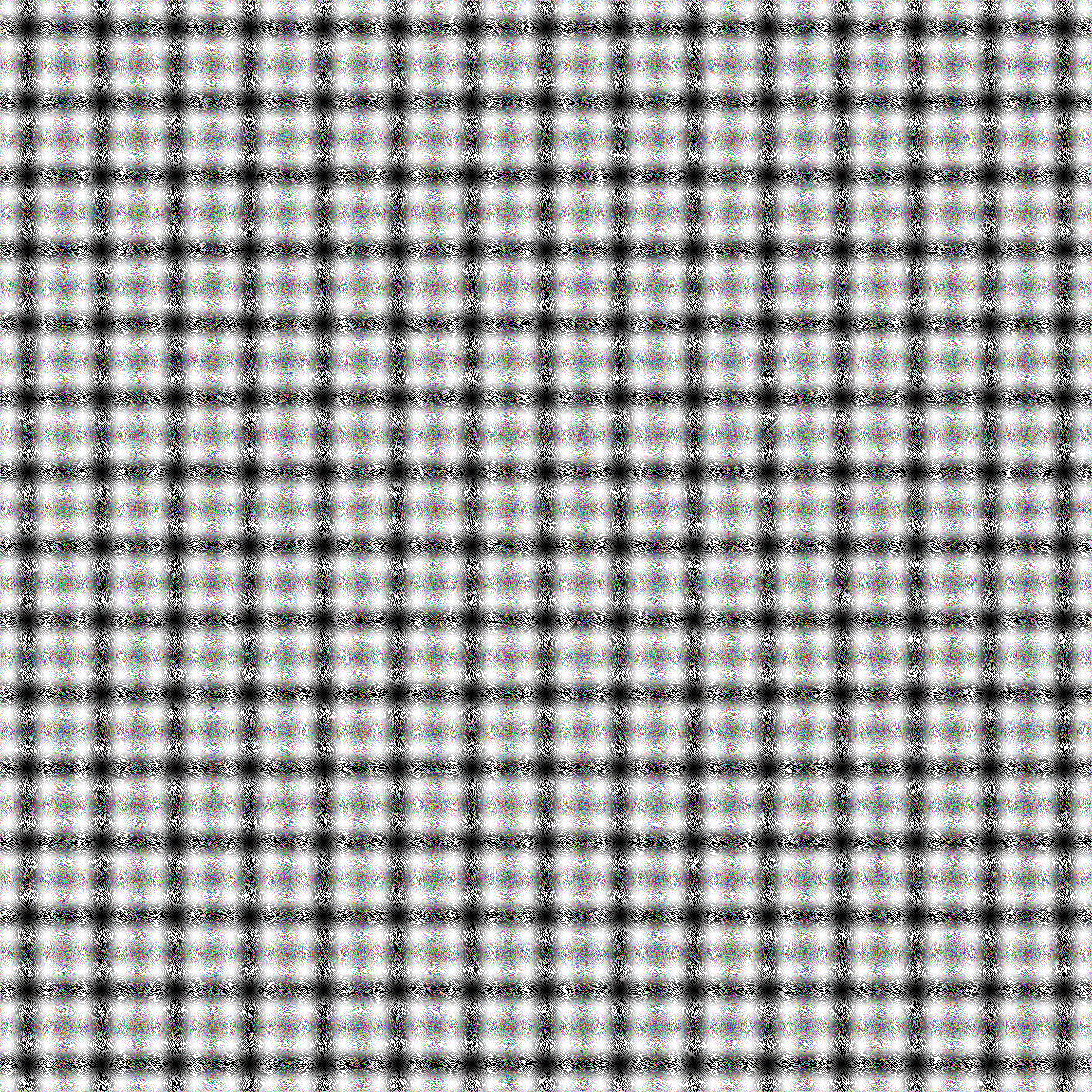
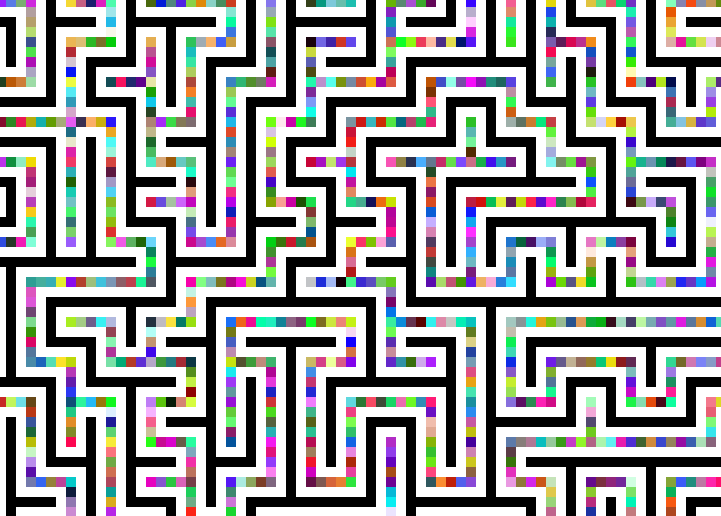
The maze has an entrance in the top-left corner, and an exit in the bottom-right corner, along with colors along all the maze paths. We seemingly need to 1. solve the maze, and 2. do something with the colors along the correct path. Let’s start with the first of those.
Solving the maze
Finding a library
First we’re gonna need a pathfinding algorithm. Since we know where the exit is, let’s use A*. After a bit of searching, we find python-pathfinding, a library that finds paths in 2d lists. You have a list of 1s and 0s, where 1s represent the open paths:
matrix = [
[0,1,0,1,0,0],
[0,1,0,1,0,0],
[0,1,1,1,1,1],
[0,1,0,0,0,1],
[0,1,1,0,1,1],
[0,1,0,0,1,0],
]The algorithm then finds the path from A to B:
from pathfinding.core.diagonal_movement import DiagonalMovement
from pathfinding.core.grid import Grid
from pathfinding.finder.a_star import AStarFinder
grid = Grid(matrix=matrix)
start = grid.node(1, 0)
end = grid.node(4, 5)
finder = AStarFinder(diagonal_movement=DiagonalMovement.never)
path, runs = finder.find_path(start, end, grid)
print('operations:', runs, 'path length:', len(path))
print(grid.grid_str(path=path, start=start, end=end))
operations: 16 path length: 11
+------+
|#s# ##|
|#x# ##|
|#xxxxx|
|# ###x|
|# #xx|
|# ##e#|
+------+We even get a handy list of coordinates:
>>> path
[GridNode(x=1, y=0, walkable=True, weight=1, grid_id=None, connections=None),
GridNode(x=1, y=1, walkable=True, weight=1, grid_id=None, connections=None),
...
GridNode(x=4, y=4, walkable=True, weight=1, grid_id=None, connections=None),
GridNode(x=4, y=5, walkable=True, weight=1, grid_id=None, connections=None)]Converting the maze
Next up is converting the maze into a 2d list. This is a pretty common operation in Python, and we can do it with Pillow and NumPy:
from PIL import Image
import numpy as np
matrix = np.array(Image.open('maze.png'))
matrixarray([[[ 0, 0, 0],
[255, 255, 255],
[137, 80, 78],
...,
[ 0, 0, 0],
[ 0, 0, 0],
[ 0, 0, 0]],
...,
[[ 0, 0, 0],
[ 0, 0, 0],
[ 0, 0, 0],
...,
[ 75, 78, 197],
[255, 255, 255],
[ 0, 0, 0]]], dtype=uint8)This is a 3D array, width*height*color. To convert this to the notation used by python-pathfinding we need to do some transformation.
flat = np.average(matrix, axis=2) # Flatten the color channel by averaging the R-G-B.
flat[flat == 255] = 0 # Make all white pixels 0s
flat[flat > 0] = 1 # Make all colored pixels 1s
flat = flat.astype(int) # Convert to int
flat[:10, :10] # Print the top left 10x10 cornerarray([[0, 0, 1, 0, 0, 0, 0, 0, 0, 0],
[0, 0, 1, 0, 0, 0, 0, 0, 0, 0],
[0, 0, 1, 0, 0, 0, 1, 1, 1, 1],
[0, 0, 1, 0, 0, 0, 1, 0, 0, 0],
[0, 0, 1, 0, 0, 0, 1, 0, 0, 0],
[0, 0, 1, 0, 0, 0, 1, 0, 0, 0],
[0, 0, 1, 0, 0, 0, 1, 0, 0, 0],
[0, 0, 1, 0, 0, 0, 1, 0, 0, 0],
[0, 0, 1, 0, 0, 0, 1, 0, 0, 0],
[0, 0, 1, 0, 0, 0, 1, 0, 0, 0]])Perfect! Note the line flat[flat == 255] = 0. The corridors in the maze are all 3 pixels wide, but we want to get a path that follows the colors. By making all the white pixels black, and all the non-black pixels white we essentially get a mask of only the non-black non-white (color) pixels.
Almost there!
Maze solving
Now all we have to do is throw it into the pathfinding library.
grid = Grid(matrix=flat)
start = grid.node(2, 0)
end = grid.node(flat.shape[0] - 3, flat.shape[1] - 1) # Bottom-right corner
finder = AStarFinder(diagonal_movement=DiagonalMovement.never)
path, runs = finder.find_path(start, end, grid)
print('operations:', runs, 'path length:', len(path))
print(grid.grid_str(path=path, start=start, end=end))operations: 3195148 path length: 0
+---------------------------------------------------- ...
...No path huh…
Bugs!
Sticking the original maze into an image editor and using the bucket tool on a white pixel fills the entire image, so we know the maze is possible. Exporting our flat array as a black/white image reveals a different story however:
formatted = (flat * 255).astype(int)
img = Image.fromarray(formatted)
img.show()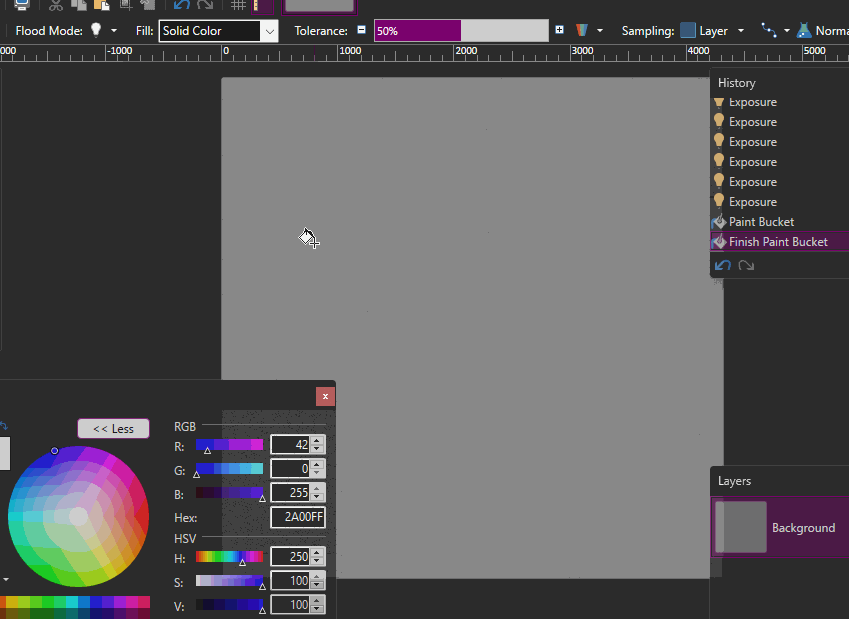
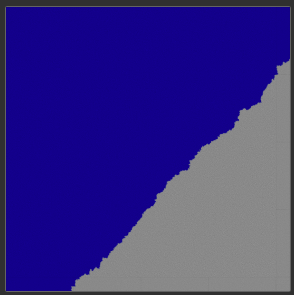
This tells us that somewhere in our image conversion, we’re creating walls that shouldn’t be there. After a bit of brainstorming we came to a realisation.
Could the path itself include black pixels?
Turns out the answer is yes, and it can even include white pixels too. These are getting interpreted as walls, and thus blocking our pathfinding.
The solution
So we want to mark the black/white pixels that are on the path. We can do so with 2 simple rules:
White pixels are always next to a wall aka. a black pixel. If they aren’t, it means they’re on the path. Before converting the image, we can therefore check every white pixel and mark the ones with no black neighbors (8 directions):
flat = np.average(matrix, axis=2) +pixels_on_path = [] +for i in range(1, flat.shape[0] - 1): + for j in range(1, flat.shape[1] - 1): + # A white pixel is on the path if all pixels in a 3x3 square around it are NOT black + if flat[i, j] == 255: + if flat[i-1, j-1] > 0 and \ + flat[i-1, j] > 0 and \ + flat[i-1, j+1] > 0 and \ + flat[i, j-1] > 0 and \ + flat[i, j+1] > 0 and \ + flat[i+1, j-1] > 0 and \ + flat[i+1, j] > 0 and \ + flat[i+1, j+1] > 0: + pixels_on_path.append((i, j)) flat[flat == 255] = 0 # Make all white pixels 0s flat[flat > 0] = 1 # Make all colored pixels 1s flat = flat.astype(int) # Convert to intLater we can just set all of the marked pixels as 1s.
Black pixels always have a black neighbor (4 directions). If they don’t, it mean they’re on the path. Like above, we can mark them before converting the image:
flat = np.average(matrix, axis=2) +pixels_on_path = [] +for i in range(1, flat.shape[0] - 1): + for j in range(1, flat.shape[1] - 1): + # A white pixel is on the path if all pixels in a 3x3 square around it are NOT black + if flat[i, j] == 0: + if flat[i-1, j] != 0 and \ + flat[i+1, j] != 0 and \ + flat[i, j-1] != 0 and \ + flat[i, j+1] != 0: + pixels_on_path.append((i, j)) flat[flat == 255] = 0 # Make all white pixels 0s flat[flat > 0] = 1 # Make all colored pixels 1s flat = flat.astype(int) # Convert to intAnd again, we set them to 1s later.
Note that this doesn’t take into account a black and white pixel on the path right next to each other. Sometimes it’s better to keep things simple and just hope they work out. In this case it paid off!
Combining all of this we get:
flat = np.average(matrix, axis=2)
pixels_on_path = []
for i in range(1, flat.shape[0] - 1):
for j in range(1, flat.shape[1] - 1):
# A white pixel is on the path if all pixels in a 3x3 square around it are NOT black
if flat[i, j] == 255:
if flat[i-1, j-1] > 0 and \
flat[i-1, j] > 0 and \
flat[i-1, j+1] > 0 and \
flat[i, j-1] > 0 and \
flat[i, j+1] > 0 and \
flat[i+1, j-1] > 0 and \
flat[i+1, j] > 0 and \
flat[i+1, j+1] > 0:
pixels_on_path.append((i, j))
# A black pixel is on the path if it has no black neighbors
if flat[i, j] == 0:
if flat[i-1, j] != 0 and \
flat[i+1, j] != 0 and \
flat[i, j-1] != 0 and \
flat[i, j+1] != 0:
pixels_on_path.append((i, j))
flat[flat == 255] = 0 # Make all white pixels 0s
flat[flat > 0] = 1 # Make all colored pixels 1s
flat = flat.astype(int) # Convert to int
for i, j in pixels_on_path:
flat[i, j] = 1If we now rerun the maze solving code from above with the pixel fix…
operations: 4639249 path length: 3506581
+--------------------------------------------------
|##s############################################### ...
...We’ve got a path!
Getting the colors
Now that we have a valid path, let’s collect the colors along it. Thankfully this is quite easy with the pathfinding library:
colors = []
for i, j in path:
colors.append(matrix[j, i]) # NumPy indexes with row, col (y,x)
colors[array([137, 80, 78], dtype=uint8),
array([71, 13, 10], dtype=uint8),
...Using the colors
Now that we have the colors how do we use them? First, some practical information.
- Each pixel has 3 color values.
- Each color value is 1 byte.
- The pixels are ordered.
Let’s try flattening the colors array.
>>> colors = np.array(colors).flatten
>>> colors
array([137, 80, 78, ..., 75, 78, 197], dtype=uint8)Well, that’s expected. Let’s try some different encodings and see if we don’t get anything interesting. We start with text. Maybe the flag is hiding in a regular text encoding.
>>> cbytes = [bytes([c]) for c in colors]
>>> cbytes # Bytes are automatically converted to text when printed
[b'\x89', b'P', b'N', b'G', b'\r', b'\n', b'\x1a', b'\n',
b'\x00', b'\x00', b'\x00', b'\r', b'I', b'H', b'D', b'R', ...]
So what’s the result?
Well well well. Not the flag we were hoping for, but there is something here. This looks like a PNG header. There’s the PNG identification and IHDR. Let’s try saving the bytes to an image.
with open('out.png', 'wb') as f:
f.write(b''.join(cbytes))aaand
Click to expand
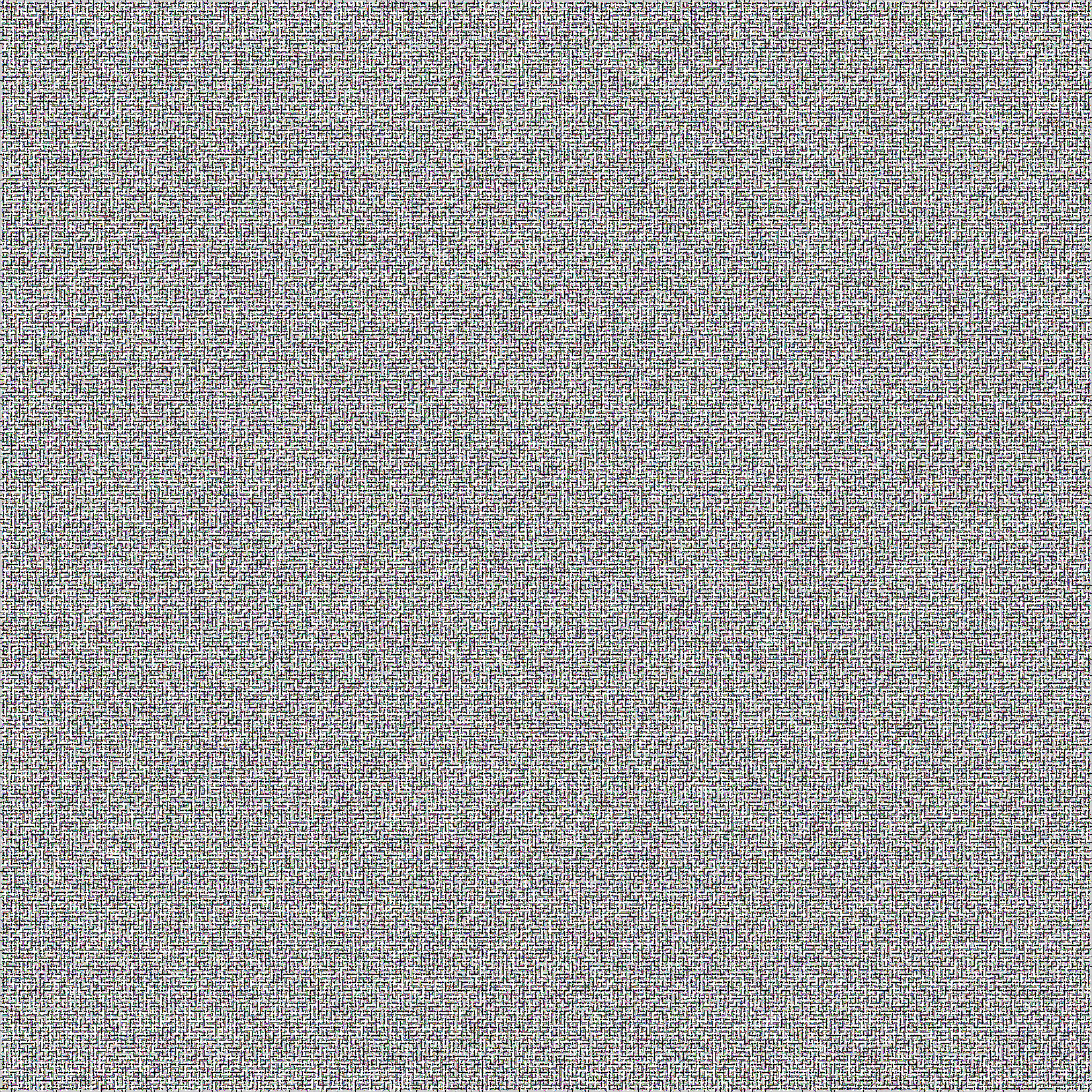
Try it yourself to find the flag
Solvescript
Click to reveal solvescript
import io
import os
import numpy as np
from PIL import Image
from pathfinding.core.diagonal_movement import DiagonalMovement
from pathfinding.core.grid import Grid
from pathfinding.finder.a_star import AStarFinder
from pathfinding.core.node import GridNode
class Solver:
def __init__(self, maze_arr: np.ndarray):
self.maze_arr = maze_arr
maze_flat = np.average(maze_arr, axis=2)
bw_wide = np.copy(maze_flat)
bw_wide[bw_wide > 0] = 1 # maze where walls are black and everything else is white
bw_thin = np.copy(maze_flat)
bw_thin[bw_thin == 255] = 0
bw_thin[bw_thin > 0] = 1 # maze only the colored path is white and everything else is black
self.maze_flat = maze_flat
self.maze_wide = bw_wide.astype(int)
self.maze_thin = bw_thin.astype(int)
def solve(self):
'''Solve the maze and return the solution path'''
print(" Starting to solve", end="\r")
# Clean maze
maze = self.fix_maze()
# Create grid
print(" Solving: Creating maze graph...", end="\r")
grid = Grid(matrix=maze)
# Find the start and end points
start = grid.node(2, 0)
end = grid.node(maze.shape[0] - 3, maze.shape[1] - 1)
# Solve!
print(" Solving: Solving maze... ", end="\r")
finder = AStarFinder(diagonal_movement=DiagonalMovement.never)
path, runs = finder.find_path(start, end, grid)
return path
def fix_maze(self):
'''Fix the maze by correctly coloring black/white pixels on the path'''
print(" Solving: Fixing pixels...", end="\r")
# All path pixels should be white
maze_thin_clean = np.copy(self.maze_thin)
for i, j in self.find_pixels_on_path():
maze_thin_clean[i, j] = 1
return maze_thin_clean.astype(int)
def find_pixels_on_path(self):
'''Find black/white pixels on the solution path'''
pixels_on_path = []
for i in range(1, self.maze_wide.shape[0] - 1):
for j in range(1, self.maze_wide.shape[1] - 1):
# A white pixel is on the path if all pixels in a 3x3 square around it are NOT black
if self.maze_flat[i, j] == 255:
if self.maze_flat[i-1, j-1] > 0 and self.maze_flat[i-1, j] > 0 and self.maze_flat[i-1, j+1] > 0 and self.maze_flat[i, j-1] > 0 and self.maze_flat[i, j+1] > 0 and self.maze_flat[i+1, j-1] > 0 and self.maze_flat[i+1, j] > 0 and self.maze_flat[i+1, j+1] > 0:
pixels_on_path.append((i, j))
# A black pixel is on the path if it has no black neighbors
if self.maze_wide[i, j] == 0:
if self.maze_wide[i-1, j] == 1 and self.maze_wide[i+1, j] == 1 and self.maze_wide[i, j-1] == 1 and self.maze_wide[i, j+1] == 1:
pixels_on_path.append((i, j))
return pixels_on_path
class ImageMaker:
def __init__(self, maze_arr: np.ndarray, path: list[GridNode]):
self.maze_arr = maze_arr
self.path = path
def get_image(self):
'''Turns the maze and solution into a bytes object'''
print(" Creating image...", end="\r")
# Get colors from path
colors = np.array(self.get_colors()).flatten()
# Turn each color into bytes
color_bytes = [bytes([c]) for c in colors]
return b''.join(color_bytes)
def get_colors(self):
'''Get the colors of the solution path'''
# Flipped cause numpy
return [self.maze_arr[j, i] for i, j in self.path]
class ImgTools:
@staticmethod
def validate(path):
'''Check if the image is valid'''
try:
Image.open(path)
return True
except:
return False
@staticmethod
def load(path):
'''Load the image'''
return np.array(Image.open(path))
c = 1
maze = ImgTools.load(f"maze.png")
while True:
print(f"Solving maze {c}")
c += 1
solver = Solver(maze)
solution = solver.solve()
print()
maker = ImageMaker(maze, solution)
submaze = maker.get_image()
print()
try:
maze = np.array(Image.open(io.BytesIO(submaze)))
# Make sure the dir "mazes" exists
os.makedirs("mazes", exist_ok=True)
with open(f"mazes/maze{c}.png", "wb") as f:
f.write(submaze)
except:
# No more mazes, grep for flag
print(submaze)
break
